VHDL MINI-REFERENCE
See the VHDL Language Reference Manual (VLRM) for Additional Details
The following Mini-Reference can be divided into the following parts:
I. Primary Design Unit
Model Structure
A. Entity
Declaration Format
B. Architecture
II. Packages
A. Declaration
and Libraries
B. Identifiers,
Numbers, Strings, and Expressions
C. Data
Types
D. Objects:
Signals, Constants, and Variables
E. Concurrent
Statements
1) Signal
Assignment
2) Process
Statement
3) Block Statement
4) Procedure
Statement
5) Component
Instantiation
6) Concurrent
Assertion
7) Generate
Statement
F. Sequential
Statements
1) Wait Statement
2) Signal
Assignment
3) Variable
Assignment
4) Procedure
Call
5) Conditional
Statements
6) Loop Statements
7) Procedure
Statement
8) Function
Statement
G. Other
IEEE "std.logic" Functions
H. Object
Attributes
I.
The TEXTIO Package
PRIMARY DESIGN UNIT MODEL STRUCTURE - Back
To Top
Each VHDL design unit comprises an "entity" declaration and one or more
"architectures". Each architecture defines a different implementation or
model of a given design unit. The entity definition defines the inputs
to, and outputs from the module, and any "generic" parameters used by the
different implementations of the module.
Entity Declaration Format - Back To
Top
entity name is
port( port definition list );-- input/output signal ports
generic( generic list); -- optional generic list
end name;
Port declaration format:
port_name: mode data_type;
The mode of a port defines the directions of the singals on that
pirt, and is one of: in, out, buffer, or
inout.
Port Modes:
-
An in port
-
can be read but not updated within the module, carrying information into
the module. (An in port cannot appear on the left hand side of a signal
assignment.)
-
An out port
-
can be updated but not read within the module, carrying information out
of the module. (An out port cannot appear on the right hand side of a signal
assigment.)
-
A buffer port
-
likewise carries information out of a module, but can be both updated and
read within the module.
-
An inout port
-
is bidirectional and can be both read and updated, with multiple update
sources possible.
NOTE: A buffer is strictly an output port, i.e. can only be driven from
within the module, while inout is truly bidirectional with drivers both
within and external to the module.
Example
entity counter is
port (Incr, Load, Clock: in bit;
Carry: out bit;
Data_Out: buffer bit_vector(7 downto 0);
Data_In: in bit_vector(7 downto 0));
end counter;
Generics allow static information to be communicated to a block
from its environment for all architectures of a design unit. These include
timing information (setup, hold, delay times), part sizes, and other parameters.
Example
entity and_gate is
port(a,b: in bit;
c: out bit);
generic (gate_delay: time := 5ns);
end and_gate;
An architecture defines one particular implementation of a design unit,
at some desired level of abstraction.
architecture arch_name of entity_name is
... declarations ...
begin
... concurrent statements ...
end
Declarations include data types, constants, signals, files, components,
attributes, subprograms, and other information to be used in the implementation
description.
Concurrent statements describe a design unit at one
or more levels of modeling abstraction, including dataflow, structure,
and/or behavior.
-
Behavioral Model: No structure or technology implied. Usually written
in sequential, procedural style.
-
Dataflow Model: All datapaths shown, plus all control signals.
-
Structural Model: Interconnection of components.
A VHDL
package contains subprograms, constant definitions, and/or
type definitions to be used throughout one or more design units. Each package
comprises a "declaration section", in which the available (i.e. exportable)
subprograms, constants, and types are declared, and a "package body", in
which the subprogram implementations are defined, along with any internally-used
constants and types. The declaration section represents the portion of
the package that is "visible" to the user of that package. The actual implementations
of subroutines in the package are typically not of interest to the users
of those subroutines.
Package declaration format:
package package_name is
... exported constant declarations
... exported type declarations
... exported subprogram declarations
end package_name;
Example:
package ee530 is
constant maxint: integer := 16#ffff#;
type arith_mode_type is (signed, unsigned);
function minimum(constant a,b: in integer) return integer;
end ee530;
Package body format:
package body package_name is
... exported subprogram bodies
... other internally-used declarations
end package_name;
Example:
package body ee530 is
function minimum (constant a,b: integer) return integer is
variable c: integer; -- local variable
begin
if a < b then
c := a; -- a is min
else
c := b; -- b is min
end if;
return c; -- return min value
end;
end ee530;
Package Visibility
To make all items of a package "visible" to a design unit, precede the
desired design unit with a "use" statement:
Example:
use library_name.package_name.all
A "use" statement may precede the declaration of any entity or architecture
which is to utilize items from the package. If the "use" statement precedes
the entity declaration, the package is also visible to the architecture.
User-Developed Packages
Compile user-developed packages in your current working library. To make
it visible:
use package_name.all;
Note: '
std' and '
work' (your current working library) are
the two default libraries. The VHDL 'library' statement is needed to make
the 'ieee' library and/or additional libraries visible.
Example
library lib_name; -- make library visible
use lib_name.pkg_name.all; -- make package visible
VHDL Standard Packages
STANDARD - basic type declarations (always visible by default)
TEXTIO - ASCII input/output data types and subprograms
To make TEXTIO visible:
use std.textio.all;
IEEE Standard 1164 Package
This package contained in the 'ieee' library supports multi-valued logic
signals with type declarations and functions. To make visible:
library ieee; -- VHDL Library stmt
use ieee.std_logic_1164.all;
Special 12-valued data types/functions to interface with QuickSim II and
schematic diagrams.
library mgc_portable; -- Special Mentor Graphics Library
use mgc_portable.qsim_logic.all; -- Quicksim portable data types
VHDL IDENTIFIERS, NUMBERS, STRINGS, AND EXPRESSIONS
- Back To Top
Identifiers
Identifiers in VHDL must begin with a letter, and may comprise any combination
of letters, digits, and underscores. Note that VHDL internally converts
all characters to UPPER CASE.
Examples
Memory1, Adder_Module, Bus_16_Bit
Numeric Constants
Numeric contants can be defined, and can be of any base (default is decimal).
Numbers may include embedded underscores to improve readability.
Format: base#digits# -- base must be a decimal number
Examples
16#9fba# (hexadecimal)
2#1111_1101_1011# (binary)
16#f.1f#E+2 (floating-point, exponent is decimal)
Bit String Literals
Bit vector constants are are specified as literal strings.
Examples
x"ffe" (12-bit hexadecimal value)
o"777" (9-bit octal value)
b"1111_1101_1101" (12-bit binary value)
Arithmetic and Logical Expressions
Expressions in VHDL are similar to those of most high-level languages.
Data elements must be of the type, or subtypes of the same base type. Operators
include the following:
-
Logical: and, or, nand, nor,
xor, not
(for boolean or bit ops)
-
Relational: =, /=, <, <=, >, >=
-
Arithmetic: +, -, *, /, mod, rem, **, abs
(a mod b takes sign of b, a rem b takes sign of a)
-
Concatenate: &
(ex. a & b makes one array)
Examples
a <= b nand c;
d := g1 * g2 / 3;
Bus_16 <= Bus1_8 & Bus2_8;
Each VHDL objects must be classified as being of a specific data type.
VHDL includes a number of predefined data types, and allows users to define
custom data types as needed.
Predefined Scalar Data Types (single objects)
VHDL Standard:
-
bit values: '0', '1'
-
boolean values: TRUE, FALSE
-
integer values: -(231) to +(231 - 1) {SUN Limit}
-
natural values: 0 to integer'high (subtype of integer)
-
positive values: 1 to integer'high (subtype of integer)
-
character values: ASCII characters (eg. 'A')
-
time values include units (eg. 10ns, 20us)
IEEE Standard 1164 (package ieee.std_logic_1164.all)
-
std_ulogic values: 'U','X','1','0','Z','W','H','L','-'
'U' = uninitialized
'X' = unknown
'W' = weak 'X'
'Z' = floating
'H'/'L' = weak '1'/'0'
'-' = don't care
-
std_logic resolved "std_ulogic" values
-
X01 subtype {'X','0','1'} of std_ulogic
-
X01Z subtype {'X','0','1','Z'} of std_ulogic
-
UX01 subtype {'U','X','0','1'} of std_ulogic
-
UX01Z subtype {'U','X','0','1','Z'} of std_ulogic
Predefined VHDL Aggregate Data Types
-
bit_vector array (natural range <>) of bit
-
string array (natural range <>) of char
-
text file of "string"
IEEE Standard 1164 Aggregate Data Types
(From package:
ieee.std_logic_1164.all)
-
std_ulogic_vector array (natural range <>) of std_ulogic
-
std_logic_vector array (natural range <>) of std_logic
Examples
signal dbus: bit_vector(15 downto 0);
dbus (7 downto 4) <= "0000"; (4-bit slice of dbus)
signal cnt: std_ulogic_vector(1 to 3);
variable message: string(0 to 20);
User-Defined Enumeration Types
An enumerated data type can be created by explicitely listing all possible
values.
Example
type opcodes is (add, sub, jump, call); -- Type with 4 values
signal instruc: opcodes; -- Signal of this type
...
if instruc = add then -- test for value 'add'
...
Other user-defined types
Custom data types can include arrays, constrained and unconstrained, and
record structures.
-
Constrained array: Upper and lower indexes are specified.
Example
type word is array (0 to 15) of bit;
Unconstrained array: Indexes are specified when a signal or variable
of that type is declared.
Examples
type memory is array (integer range <>) of bit_vector(0 to 7);
-- a type which is an arbitrary-sized array of 8-bit vectors
variable memory256: memory(0 to 255); -- a 256-byte memory array
variable stack: memory(15 downto 0); -- a 16-byte memory array
Subtype: A selected subset of values of a given type. Elements of
different subtypes having the same base type may be combined in expressions
(elements of different types cannot). Subtypes can be used to detect out-of-range
values during simulation.
Examples
subtype byte_signed is integer range -128 to 127;
subtype byte_unsigned is integer range 0 to 255;
Aliases
An alias" defines an alternate name for a signal or part of a signal. Aliases
are often used to refer to selected slices of a bit_vector.
Example
signal instruction: bit_vector(31 downto 0);
alias opcode: bit_vector(6 downto 0) is instruction(31 downto 25);
...
opcode <= "1010101"; -- Set the opcode part of an instruction code
VHDL OBJECTS: CONSTANTS, VARIABLES, AND SIGNALS -
Back
To Top
Constants
A
constant associates a value to a symbol of a given data type.
The use of constants may improve the readability of VHDL code and reduce
the likelihood of making errors. The declaration syntax is:
constant symbol: type := value;
Examples
constant Vcc: signal:= '1'; --logic 1 constant
constant zero4: bit_vector(0 to 3) := ('0','0','0','0');
Variables
A
variable is declared within a blocks, process, procedure, or function,
and is updated immediately when an assignment statement is executed. A
variable can be of any scalar or aggregate data type, and is utilized primarily
in behavioral descriptions. It can optionally be assigned initial values
(done only once prior to simulation). The declaration syntax is:
variable symbol: type [:= initial_value];
Examples
process
variable count: integer := 0;
variable rega: bit_vector(7 downto 0);
begin
...
count := 7; -- assign values to variables
rega := x"01";
...
end;
Signals
A
signal is an object with a history of values (related to "event"
times, i.e. times at which the signal value changes).
Signals are declared via signal declaration statements or entity port
definitions, and may be of any data type. The declaration syntax is:
signal sig_name: data_type [:=initial_value];
Examples
signal clock: bit;
signal GND: bit := '0';
signal databus: std_ulogic_vector(15 downto 0);
signal addrbus: std_logic_vector(0 to 31);
Each signal has one or more "drivers" which determine the value and timing
of changes to the signal. Each driver is a queue of events which indicate
when and to what value a signal is to be changed. Each signal assignment
results in the corresponding event queue being modified to schedule the
new event.
10ns '0' Driver of
20ns '1' signal x
NOTE: If no delay is specified, the signal event is scheduled for one infinitessimally-small
"delta" delay from the current time. The signal change will occur in the
next simulation cycle.
Examples
(Assume current time is T)
clock <= not clock after 10ns; -- change at T + 10ns
databus <= mem1 and mem2 after delay; -- change at T + delay
x <= '1'; -- change to '1' at time T + "delta";
Element delay models may be specified as either "inertial" or "transport".
Inertial delay is the default, and should be used in most cases.
-
Inertial delay: The addition to an event queue of an event scheduled
at time T automatically cancels any events in the queue scheduled to occur
prior to time T, i.e. any event shorter than the delay time is suppressed.
-
Transport delay: Each new event is simply inserted into the event
queue, i.e. behavior is that of a delay line. The keyword transport
is used to indicate transport delays.
Examples
B <= A after 5ns; -- inertial delay
C <= transport A after 5 ns; -- transport delay
5______15 17_________30
A _______| |_| |_____________
____________________
B ___________| |_________ (Inertial Delay)
_______ __________
C ___________| |_| |_________ (Transport Delay)
10 20 22 35
Where there are multiple drivers for one signal, a "resolution function"
must be provided to determine the value to be assigned to the signal from
the values supplied by the multiple drivers. This allows simulation of
buses with multiple sources/drivers.
NOTE: The std_logic and std_logic_vector types from the
ieee library have predefined resolution functions:
Example
signal data_line: std_logic;
begin
block1:
data_line <= '1'; -- one driver
...
block2:
data_line <= 'Z'; -- 2nd driver
The resolved value is '1' since '1' overrides a 'Z' (floating) value. If
the two values had been '1' and '0', the resolved value would have been
'X', indicating an unknown result.
CONCURRENT STATEMENTS - Back To
Top
Concurrent statements are included within architecture definitions and
within "block" statements, representing concurrent behavior within the
modelled design unit. These statements are executed in an asynchronous
manner, with no defined order, modeling the behavior of independent hardware
elements within a system.
Concurrent Signal Assignment
A signal assignment statement represents a process that assigns values
to signals. It has three basic formats.
-
A <= B; A <= B when condition1 elseC when condition2
else
D when condition3 else E;
-
with expression select A <= B when choice1,
C when choice2, D when choice3, E when others;
For each of the above, waveforms (time-value pairs) can also be specified.
Examples
A <= B after 10ns when condition1 else
C after 12ns when condition2 else
D after 11ns;
-- 4-input multiplexer (Choice is a 2-bit vector)
with Choice select
Out <= In0 after 2ns when "00",
In1 after 2ns when "01",
In2 after 2ns when "10",
In3 after 2ns when "11";
-- 2-to-4 decoder (Y = 4-bit and A = 2-bit vectors)
Y <= "0001" after 2ns when A = "00" else
"0010" after 2ns when A = "01" else
"0100" after 2ns when A = "10" else
"1000" after 2ns ;
-- Tri-state driver: (Y is logic4; X is bit_vector)
Y <= '0' after 1ns when En = '1' and X = '0' else
'1' after 1ns when En = '1' and X = '1' else
'Z' after 1ns;
-- A is a 16-bit vector
A <= (others => '0'); -- set all bits of A to '0'
The keyword "others" in the last example indicates that all elements of
A not explicitly listed are to be set to '0'.
An independent sequential process represents the behavior of some portion
of a design. The body of a process is a list of sequential statements.
Syntax:
label: process (sensitivity list)
... local declarations ...
begin
... sequential statements ...
end process label;
Example
DFF: process (clock)
begin
if clock = '1' then
Q <= D after 5ns;
QN <= not D after 5ns;
end if;
end process DFF;
The sequential statements in the process are executed in order, commencing
with the beginning of simulation. After the last statement of a process
has been executed, the process is repeated from the first statement, and
continues to repeat until suspended. If the optional sensitivity list is
given, a
wait on ... statement is inserted after the last sequential
statement, causing the process to be suspended at that point until there
is an event on one of the signals in the list, at which time processing
resumes with the first statement in the process.
A
block is a grouping of related concurrent statements that can
be used in representing designs in a hierarchical manner.
Syntax:
label: block (guard expression)
... local declarations ...
begin
... concurrent statements ...
end block label;
If a
guard expression is given, "guarded" a boolean variable GUARD
is automatically defined and set to the boolean value of the guard expression.
GUARD can then be tested within the block, to perform selected signal assignments
or other statements only when the guard condition evaluates to TRUE.
Examples
-- D Latch: Transfer D input to Q output when Enable = '1'
block (Enable = '1')
begin
Q <= guarded D after 5ns;
end block;
-- D Flip-flop: Transfer D to Q on falling edge of Clock
block (Clock'EVENT and Clock = '0')
begin
Q <= guarded D after 5ns;
end block;
-- Tristate driver with input B and output A
block (Enable = '1')
begin
A <= B when GUARD = '1' else 'Z';
end block;
In the last example, B is assigned to signal A only when GUARD is true,
which implies Enable = '1'.
Concurrent Procedure Call - Back
To Top
An externally defined procedure/subroutine can be invoked, with parameters
passed to it as necessary. This serves the same function and behaves in
the same manner as a "process" statement, with any signals in the passed
parameters forming a sensitivity list.
Example
ReadMemory (DataIn, DataOut, RW, Clk);
(where the ReadMemory procedure is defined elsewhere)
Component instantiation - Back
To Top
Instantiates (i.e. create instances of) predefined components within a
design architecture. Each such component is first declared in the declaration
section of that architecture, and then "instantiated" one or more times
in the body of the architecture.
-
In the declaration section: list the "component declaration" and one or
more "configuration specifications".
The "component declaration" defines the component interface, which
corresponds to the component's entity declaration. This allows the VHDL
compiler to check signal compatibilities.
Example
component adder
port(a,b: in bit_vector(7 downto 0);
s: out bit_vector(7 downto 0);
cin: in bit;
cout: out bit);
end component;
The "configuration specification" identifies specific architecture(s) to
be used for each instance of the component. (There may be multiple architectures
for a given component.)
Examples
for ALL: comp1 use entity work.comp1 (equations);
for ADDER1: adder use entity work.adder (equations);
for ADDER2: adder use entity work.adder (dataflow);
In all three examples, the prefix
work. indicates that the current
working library contains the indicated component models. In the first example,
architecture
equations of entity
comp1 is used for all instances
of
comp1. In the other examples, architecture
equations is
to be used for instance
ADDER1 of component
adder, and architecture
dataflow
is to be used for instance ADDER2 of component
adder.
Component Instantiation Each instance of a declared component is listed,
an instance name assigned, and actual signals connected to its ports as
follows:
instance_name: component_name port map (port list);
The port list may be in either of two formats:
-
(1) "Positional association": signals are connected to ports in the order
listed in the component declaration.
-
Ex. A1: adder port map (v,w,x,y,z)
-
v,w, and y must be bit_vectors, y and z bits
-
(2) "Named association": each signal-to-port connection is listed explicitly
as "signal=>port".
Example
A1: adder port map(a=>v, b=>w, s=>y, cin->x, cout->z);
(The signal ordering is not important in this format)
Example:
architecture r1 of register is
component jkff
port(J,K,CLK: in bit;
Q,QN: out bit);
end component;
for ALL: jkff use entity work.jkff (equations);
-- Use architecture equations of entity jkff
for all instances
component dff
port(D,CLK: in bit;
Q,QN: out bit);
end component;
for DFF1: dff use entity work.dff (equations);
for DFF2: dff use entity work.dff (circuit);
--Use different architectures of dff for instances
DFF1 and DFF2
begin
JKFF1: jkff port map (j1,k1,clk,q1,qn1);
JKFF2: jkff port map (j2,k1,clk,q2,qn2);
DFF1: dff port map (d1,clk,q4,qn4);
DFF2: dff port map (d2,clk,q5,qn5);
end.
Concurrent assertion - Back To Top
A
concurrent assertion statement checks a condition (occurrence
of an event) and issues a report if the condition is not true. This can
be used to check for timing violations, illegal conditions, etc. An optional
severity level can be reported to indicate the nature of the detected condition.
Syntax:
assert (clear /= '1') or (preset /= '1')
report "Both preset and clear are set!"
severity warning;
A
generate statement is an iterative or conditional elaboration
of a portion of a description. This provides a compact way to represent
what would ordinarily be a group of statements.
Example
Generate a 4-bit full adder from 1-bit full_adder stages:
add_label: -- Note that a label is required here
for i in 4 downto 1 generate
FA: full_adder port map(C(i-1), A(i), B(i), C(i), Sum(i));
end generate;
The resulting code would look like:
FA4: full_adder port map(C(3), A(4), B(4), C(4), Sum(4));
FA3: full_adder port map(C(2), A(3), B(3), C(3), Sum(3));
FA2: full_adder port map(C(1), A(2), B(2), C(2), Sum(2));
FA1: full_adder port map(C(0), A(1), B(1), C(1), Sum(1));
SEQUENTIAL STATEMENTS - Back To
Top
Sequential statements are used to define algorithms to express the behavior
of a design entity. These statements appear in process statements and in
subprograms (procedures and functions).
- suspends process/subprogram execution until a signal changes, a condition
becomes true, or a defined time period has elapsed. Combinations of these
can also be used.
Syntax:
wait [on signal_name {,signal_name}]
[until condition]
[for time expression]
Example
Suspend execution until one of the two conditions becomes true, or for
25ns, whichever occurs first.
wait until clock = '1' or enable /='1' for 25ns;
Signal assignment statement - Back
To Top
Assign a waveform to one signal driver (edit the event queue).
Example
A <= B after 10ns;
C <= A after 10ns; -- value of C is current A value
Variable assignment statement - Back
To Top
Update a process/procedure/function variable with an expression. The update
takes affect immediately.
Example
A := B and C;
D := A; -- value of D is new A value
Invoke an externally-defined subprogram in the same manner as a concurrent
procedure call.
Conditional Statements - Back
To Top
Standard
if..then and
case constructs can be used for selective
operations.
if condition then
... sequence of statements...
elsif condition then
... sequence of statements...
else
... sequence of statements...
end if;
NOTE:
elsif and
else clauses are optional.
case expression is
when choices => sequence of statements
when choices => sequence of statements
...
when others => sequence of statements
end case;
NOTE:
case choices can be expressions or ranges.
Sequences of statements can be repeated some number of times under the
control of
while or
for constructs.
label: while condition loop
... sequence of statements ...
end loop label;
label: for loop_variable in range loop
... sequence of statements...
end loop label;
NOTE: the label is optional.
Loop termination statements - allow termination of one iteration,
loop, or procedure.
next [when condition]; -- end current loop iteration
exit [when condition]; -- exit innermost loop entirely
return expression; -- exit from subprogram
NOTES: 1. The next/exit condition clause is optional.
2. The return expression is used for functions.
-
8. Sequential assertion - same format as a concurrent assertion.
A
procedure is a subprogram that is passed parameters and may return
values via a parameter list.
Example
procedure proc_name (signal clk: in vlbit;
constant d: in vlbit;
signal data: out vlbit) is
... local variable declarations ...
begin
... sequence of statements ...
end proc_name;
Procedure call: proc_name(clk1, d1, dout);
A
function is a subprogram that is passed parameters and returns
a single value. Unlike procedures, functions are primarily used in expressions.
Example
-- Convert bit_vector to IEEE std_logic_vector format
-- (attributes LENGTH and RANGE are described below)
function bv2slv (b:bit_vector) return std_logic_vector is
variable result: std_logic_vector(b'LENGTH-1 downto 0);
begin
for i in result'RANGE loop
case b(i) is
when '0' => result(i) := '0';
when '1' => result(i) := '1';
end case;
end loop;
return result;
end;
-- Convert bit_vector to unsigned (natural) value
function b2n (B: bit_vector) return Natural is
variable S: bit_vector(B'Length - 1 downto 0) := B;
variable N: Natural := 0;
begin
for i in S'Right to S'Left loop
if S(i) = '1' then
N := N + (2**i);
end if;
end loop;
return N;
end;
Function Calls:
signal databus: vector4(15 downto 0);
signal internal: bit_vector (15 downto 0);
variable x: integer;
....
databus <= bv2slv (internal);
x := b2n(internal);
Data conversion between ieee types and bit/bit_vector (functions in "ieee.std_logic_1164")
To_bit(sul) - from std_ulogic to bit
To_bitvector(sulv) - from std_ulogic_vector/std_logic_vector
To_StdULogic(b) - from bit to std_ulogic
To_StdLogicVector(bv) - from bit_vector or std_ulogic_vector
To_StdULogicVector(bv)- from bit_vector or std_logic_vector
To_X01(v) - from bit, std_ulogic, or std_logic to X01
To_X01Z(v) - from bit, std_ulogic, or std_logic to X01Z
To_UX01(v) - from bit, std_ulogic, or std_logic to UX01
Other "ieee.std_logic_1164" functions - Back
To Top
rising_edge(s) - true if rising edge on signal s (std_ulogic)
falling_edge(s) - true if falling edge on signal s (std_ulogic)
Additional Mentor Graphics-supplied functions for elements of types Bit_vector
(implemented as overloaded operator definitions):
library mgc_portable;
use mgc_portable.qsim_logic.ALL;
Arithmetic between bit_vectors: use normal binary operator tokens
a + b, a - b, a * b, a / b, a mod b, a rem b
Logical operations between all signal types and vectors of signal types
in the "ieee" library.
and, or, nand, nor, xor, xnor, not
Shift/rotate left/right logical/arithmetic operators:
sll, srl, sra, rll, rrl
Ex. a := x sll 2; -- "shift left logical" bit_vector x by 2 bits
Relational operations: =,/=,<,>,<=,>=
Type conversion:
to_bit (from integer)
to_integer (from bit_vector)
An
object attribute returns information about a signal or data type.
Signal Condition Attributes (for a signal S)
S'DELAYED(T) - value of S delayed by T time units
S'STABLE(T) - true if no event on S over last T time units
S'QUIET(T) - true if S quiet for T time units
S'LAST_VALUE - value of S prior to latest change
S'LAST_EVENT - time at which S last changed
S'LAST_ACTIVE - time at which S last active
S'EVENT - true if an event has occurred on S in current cycle
S'ACTIVE - true if signal S is active in the current cycle
S'TRANSACTION - bit value which toggles each time signal S changes
Examples
if (clock'STABLE(0ns)) then -- change in clock?
... -- action if no clock edge
else
... -- action on edge of clock
end if;
if clock'EVENT and clock = '1' then
Q <= D after 5ns; -- set Q to D on rising edge of clock
end if;
Data Type Bounds (Attributes of data type T)
T'BASE - base type of T
T'LEFT - left bound of data type T
T'RIGHT - right bound
T'HIGH - upper bound (may differ from left bound)
T'LOW - lower bound
Enumeration Data Types (Variable/signal x of data type T)
T'POS(x) - position number of value of x of type T
T'VAL(x) - value of type T whose position number is x
T'SUCC(x) - value of type T whose position is x+1
T'PRED(x) - value of type T whose position is x-1
T'LEFTOF(x) - value of type T whose position is left of x
T'RIGHTOF(x) - value of type T whose position is right of x
Array Indexes for an Array A (Nth index of array A)
A'LEFT(N) - left bound of index
A'RIGHT(N) - right bound of index
A'HIGH(N) - upper bound of index
A'LOW(N) - lower bound of index
A'LENGTH(N) - number of values in range of index
A'RANGE(N) - range: A'LEFT to A'RIGHT
A'REVERSE_RANGE(N) - range A'LEFT downto A'RIGHT
NOTE: For multi-dimensional array, Nth index must be indicated in the attribute
specifier. N may be omitted for a one-dimensional array.
Examples
for i in (data_bus'RANGE) loop
...
for i in (d'LEFT(1) to d'RIGHT(1)) loop
...
Block Attributes (of a block B)
B'BEHAVIOR - true if block B contains no component instantiations
B'STRUCTURE - true if no signal assignment statements in block
B
TEXTIO is a package of VHDL functions that read and write text files.
To make the package visible:
Data Types:
text - a file of character strings
line - one string from a text file
Example Declarations
file Prog: text is in "file_name"; --text file "file_name"
variable L: line; -- read lines from file to L
Reading Values From a File:
-
readline(F, L)
-
Read one line from "text" file F to "line" L
-
read(L, VALUE, GOOD);
-
Read one value from "line" L into variable VALUE
-
GOOD is TRUE if successful
-
Data_type of VALUE can be bit, bit_vector, integer, real, character, string,
or time.
Writing values to a file:
-
writeline(F, L);
-
Write one line to "text" file F from "line" L
-
write(L, VALUE, JUSTIFY, FIELD);
-
Write one value to "line" L from variable VALUE
-
Data_type of VALUE can be bit, bit_vector, integer, real, character, string,
or time.
-
JUSTIFY is "left" or "right" to justify within the field
-
FIELD is the desired field width of the written value
Back To Top
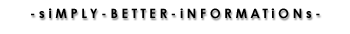
![]()
![]()