

Writing to files can be useful in a VHDL simulation. This section will illustrate how to implement that with VHDL 93.
Here is the header of an example program:
library ieee;
use ieee.std_logic_1164.all;
use std.textio.all;
use work.txt_util.all;
entity FILE_LOG is
generic (
log_file: string := "res.log"
);
port(
CLK : in std_logic;
RST : in std_logic;
x1 : in std_logic;
x2 : in std_logic_vector(7 downto 0)
);
end FILE_LOG;
For the purpose of this example two signals x1 and x2 shall be logged to a file on every rising clock edge.
To operate on files they need to be declared:
architecture log_to_file of FILE_LOG is
file l_file: TEXT open write_mode is log_file;
begin
Here l_file is the file, it's of type TEXT and opened in write mode. The log_file parameter is of type string and usually assigned with a generic as shown above.
The following loop will log x1 and x2 into the file specified by log_file:
while true loop
write(l, str(x1)&" "& hstr(x2)& "h");
writeline(l_file, l);
end loop;
As can be seen VHDL writes to a file in two steps: first a string is written to a variable of type line (that's what the write command does), then the line is appended to a file with the writeline command.
In the example shown here x1 is of type std_logic and x2 of type std_logic_vector. The function str() will convert x1 in a string, the function hstr() will convert x2 in a string in hex format. (Both functions are in txt_util.vhd). Strings and characters can be combined into a larger string with the & operator.
The txt_util package provides a simpler way to write to a file, e.g. with:
print(l_file, str(x1)& " "& hstr(x2)& "h");
Which fits into a single line and doesn't require a line type variable. Also since the input to print is always a string no type casting is necessary.
The usage can be illustrated by inserting the lines below in front of the while-loop. (The code will generate a header for the log file.)
print(l_file, "# x1 x2 ");
print(l_file, "#----------");
print(l_file, " ");
wait until RST='1';
wait until RST='0';
while true loop
. . .
If the waveforms shown below are applied to the entity:
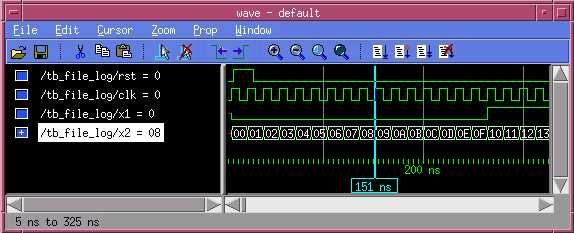
Then the following will be the contents of res.log:
# x1 x2
#----------
0 01h
0 02h
0 03h
...
0 0Fh
1 10h
1 11h
...
Below are the files which have been simulated in this section:


